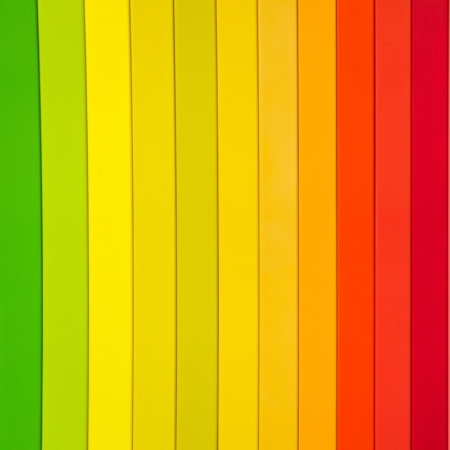Adobe Photoshop is the cornerstone of digital imaging. This course unravels the myriad functionalities of Photoshop, teaching you how to retouch images, create stunning graphics, and manipulate visual elements seamlessly. Whether you’re a novice or looking to refine your skills, this course has something for everyone.
Sections Included:
- Introduction to Photoshop and Digital Imaging
- Navigating the Interface and Workspace Customization
- Basic Tools: Brushes, Erasers, and Shapes
- Layers and Blending Modes: The Heart of Photoshop
- Retouching Techniques: Healing, Cloning, and More
- Color Correction and Grading
- Advanced Manipulation Techniques
- Using Filters and Effects for Artistic Flair
- Text and Typography in Photoshop
- Workshop: Creating a Composite Image from Scratch
Benefits Upon Completion:
- Proficiency in Basic to Advanced Photoshop Tools
- Skills in Image Retouching and Manipulation
- Confidence in Color Correction Techniques
- Mastery over Layers and Blending Modes
- A Portfolio of Edited and Manipulated Images